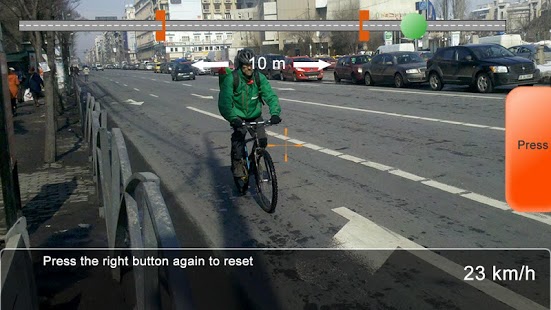Real Speed Gun 1.3
Free Version
Publisher Description
This app is used to calculate the speed of moving objects. You can measure the speed of pedestrians, cars, bicycles and anything moving of Earth's surface.
Before using this app you must enter your body height(in settings).
To start measuring the speed there are 3 steps you need to make:
- point the camera to the starting point of the interval you want to measure(point to the ground like in the last image) and click the orange button
- point the camera to the ending point of the interval(like in the last picture) and click the button again
- now turn the phone with camera pointing the moving subject starting before the first point and ending after the second point(the top bar shows the progress)
Click again the button to reset.
In the short future I will put updates to resolve bugs and support more screen dimensions and a priced version with instant speed and more features like cam recording.
Note! This app is a real speed gun based on mathematical calculations but limited to the quality of your phone's sensors.
Please calibrate your compass if you have trouble with the speed gun and send me messages every time you encounter bugs or problems. Thank you!
About Real Speed Gun
Real Speed Gun is a free app for Android published in the System Maintenance list of apps, part of System Utilities.
The company that develops Real Speed Gun is Emil Pana. The latest version released by its developer is 1.3. This app was rated by 1 users of our site and has an average rating of 4.0.
To install Real Speed Gun on your Android device, just click the green Continue To App button above to start the installation process. The app is listed on our website since 2013-03-16 and was downloaded 26 times. We have already checked if the download link is safe, however for your own protection we recommend that you scan the downloaded app with your antivirus. Your antivirus may detect the Real Speed Gun as malware as malware if the download link to com.emil.myapp.speedgun is broken.
How to install Real Speed Gun on your Android device:
- Click on the Continue To App button on our website. This will redirect you to Google Play.
- Once the Real Speed Gun is shown in the Google Play listing of your Android device, you can start its download and installation. Tap on the Install button located below the search bar and to the right of the app icon.
- A pop-up window with the permissions required by Real Speed Gun will be shown. Click on Accept to continue the process.
- Real Speed Gun will be downloaded onto your device, displaying a progress. Once the download completes, the installation will start and you'll get a notification after the installation is finished.